Detail Page:
A resource detail page contains additional information about this resource.
Note: You are still in OER. Click on the URL at the top of the detail page to open the resource.
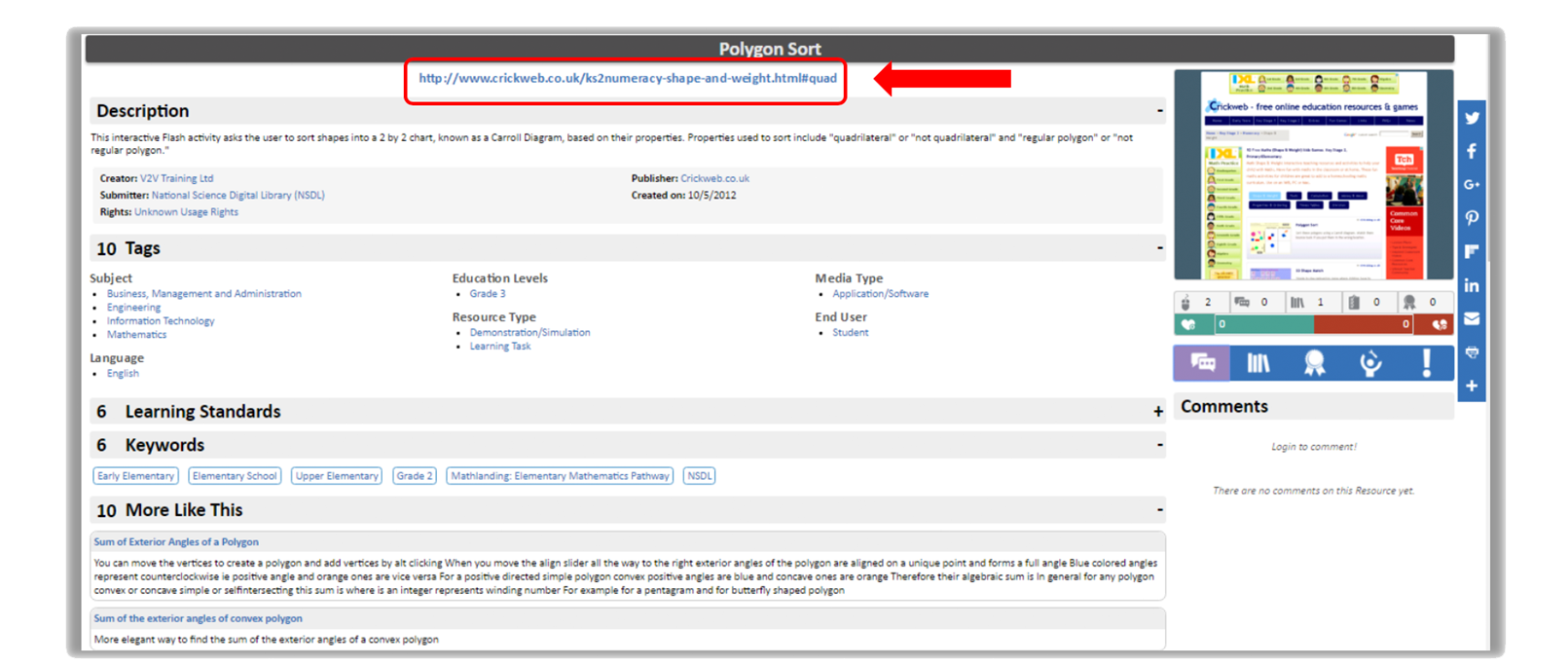
The URL to the resource's original location is at the top of the page.
Sections of the Detail Page:
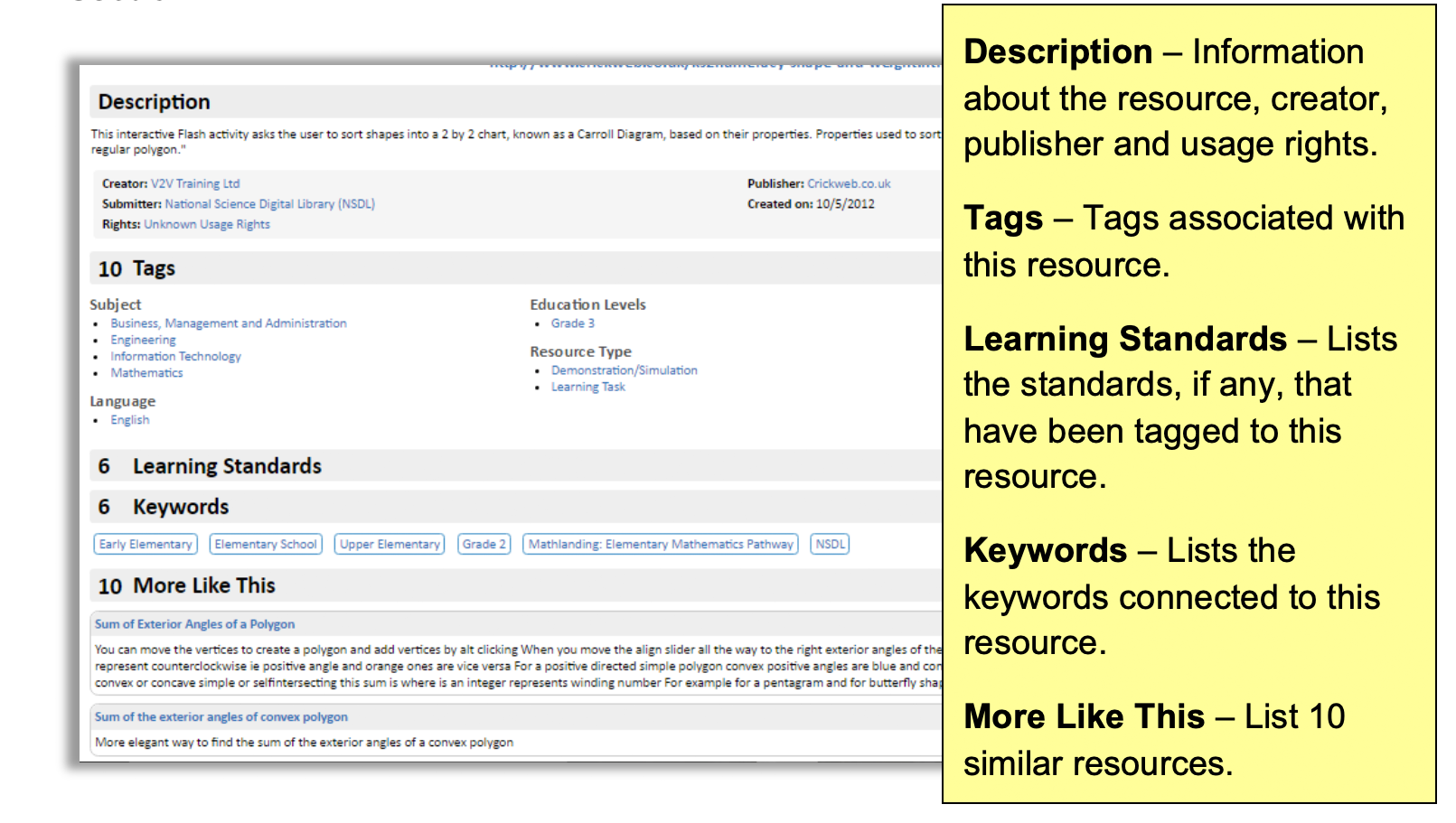
Description is information about the resource, creator, publisher and usage rights. Tags describes the tags associated with this resource. Learning Standards will list the standards, if any, that have been tagged to this resource. Keywords lists the keywords connected to this resource. More Like This lists 10 similar resources.
User Feedback:
You can view feedback on this resources from other IOER members on the right side of the screen.
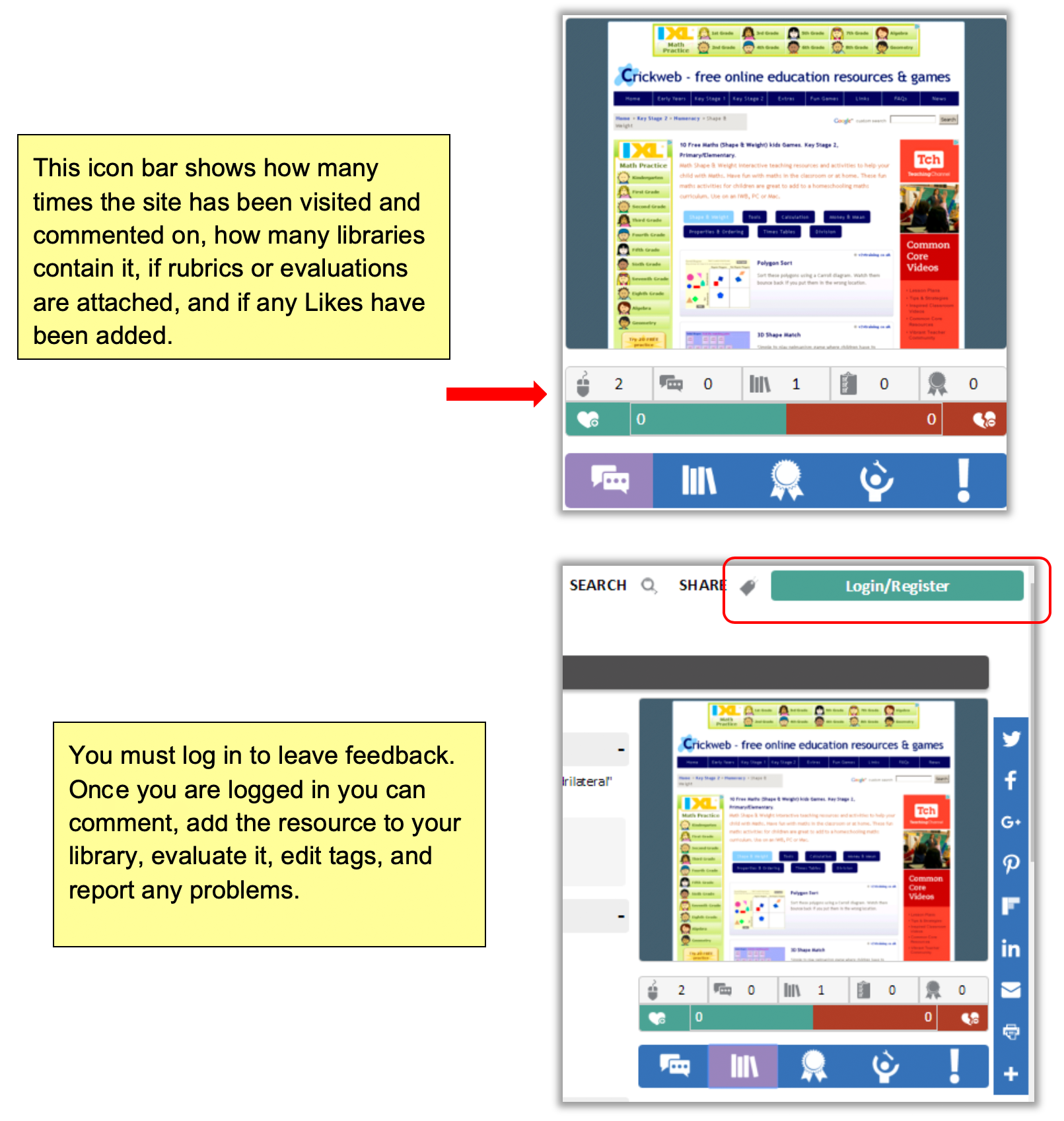
The icon bar shows how many times the site has been visited and commented on, how many libraries contain it, if rubrics or evaluations are attached, and if any Likes have been added. You must log in to leave feedback. Once you are logged in, you can comment, add the resource to your library, evaluate it, edit tags and report any problems.
If you want to save this resource to your library you MUST return to the description page. Simply close the resource’s tab or click on the tab that says Illinois Open Educational.
On the description page login, then click on the library icon, and follow the steps to save the resource to your library.
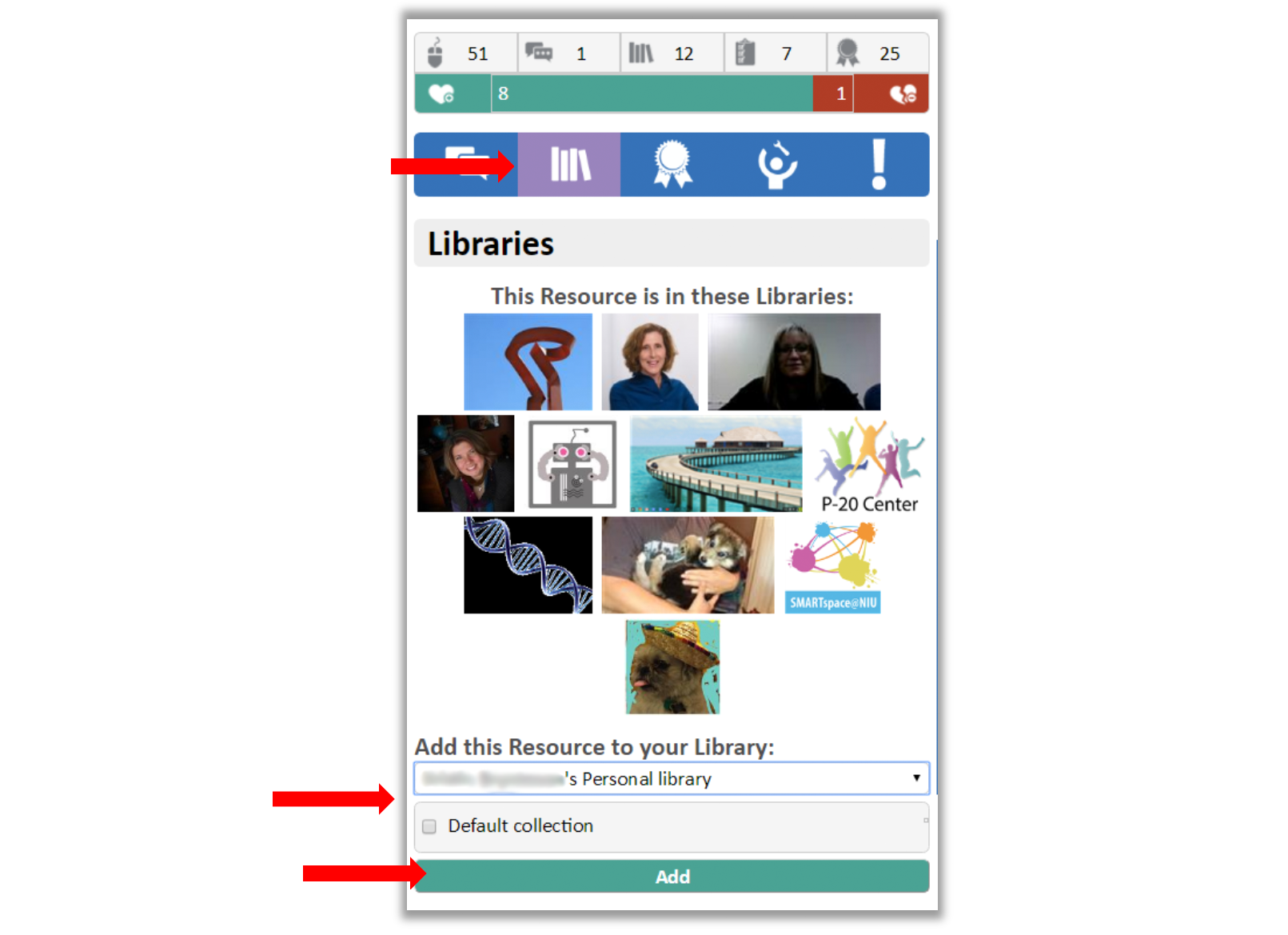
The library button is second from the left. Select which library to add this resource to. Click the Add button at the bottom.