1. The Library Activity Reporting feature provides information about the number of usages the library has had. Click Library Activity Reporting to view the information.

2. Type in the date range and type of information you want to see. Click on View and the information will appear on the right.
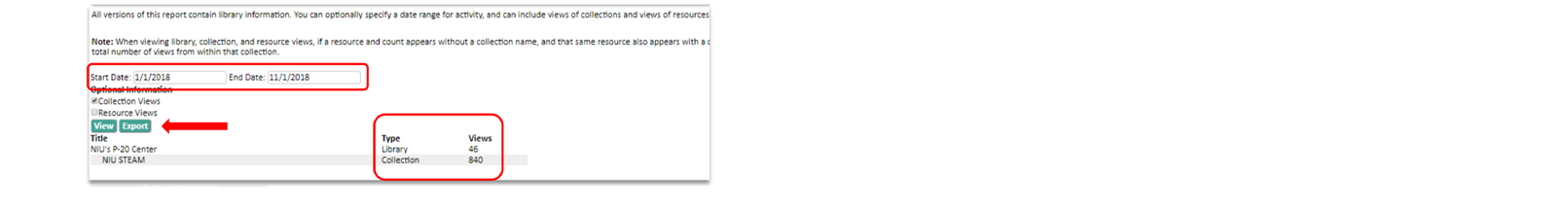
3. Click Export to transfer the information into an Excel spreadsheet.