Note: You must be logged in to evaluate a resource.
1. On the user feedback section (on the right hand side) of a resource detail page select the ribbon icon.
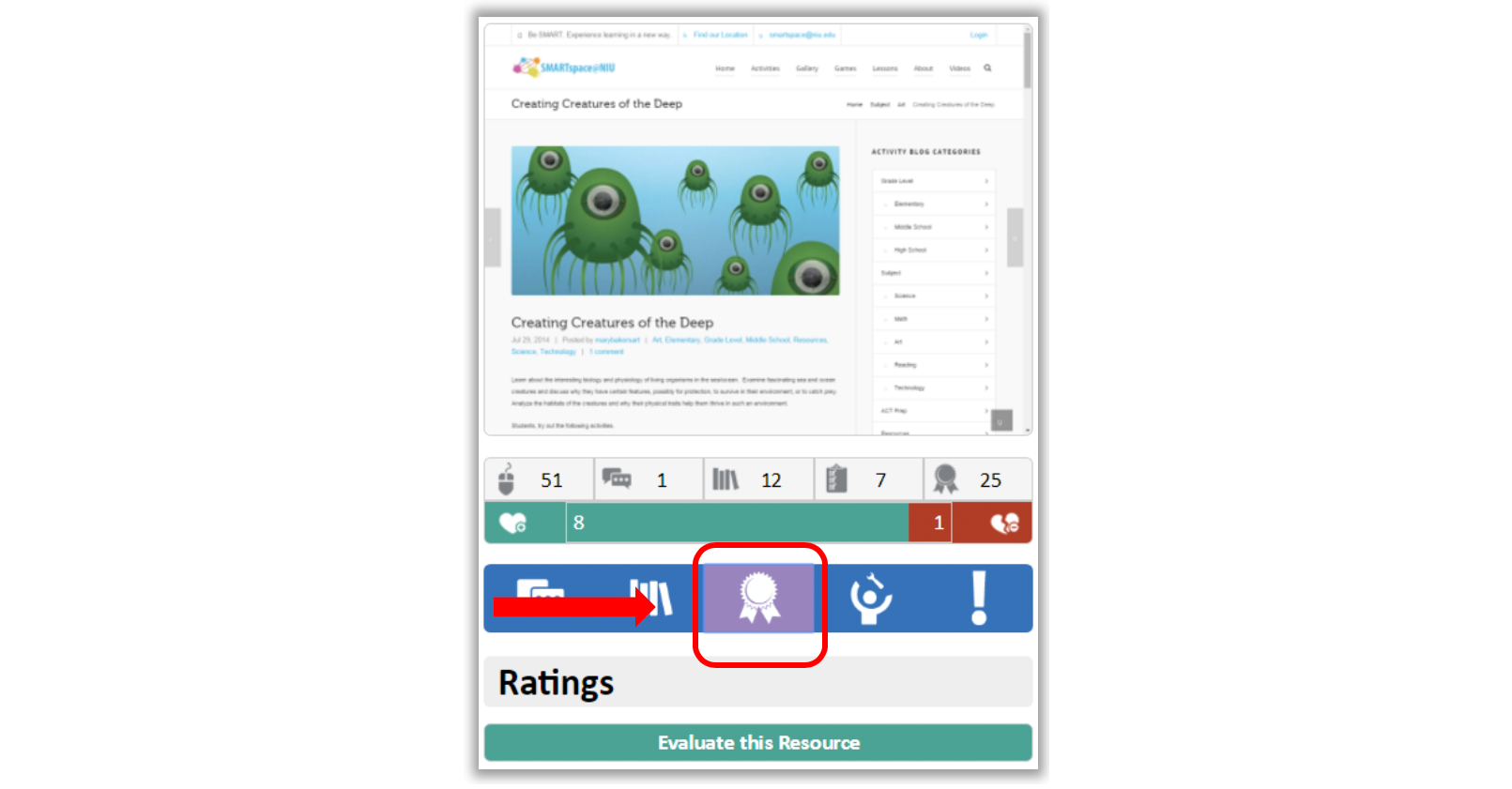
2. To add your evaluation to any resource, click on the bar that says Evaluate this Resource.

If others have already evaluated the resource, the average of those ratings will be displayed.
3. Select the rubric you want to use and then click Begin.
Note: The ELA and Math rubrics both function in the same manner.

4. Select how you view the resource as you work through the rubric. You can have the resource shown in the space below or open in a new window.
5. You will be able to rank the resource on 3 criteria: Key Shifts in CCSS, Instructional Supports, and Assessment. Click Next to begin the evaluation.

Click Next to move through the rubric.
6. Information about the criteria is found to the right. Click the ranking you want to assign in the box below the list of criteria.

7. Continue through each of the three points. You will see that a colored bar, on each line, indicates which ranking was assigned to that item. The ratings will also be averaged and reported as an overall rating at the bottom of the chart.
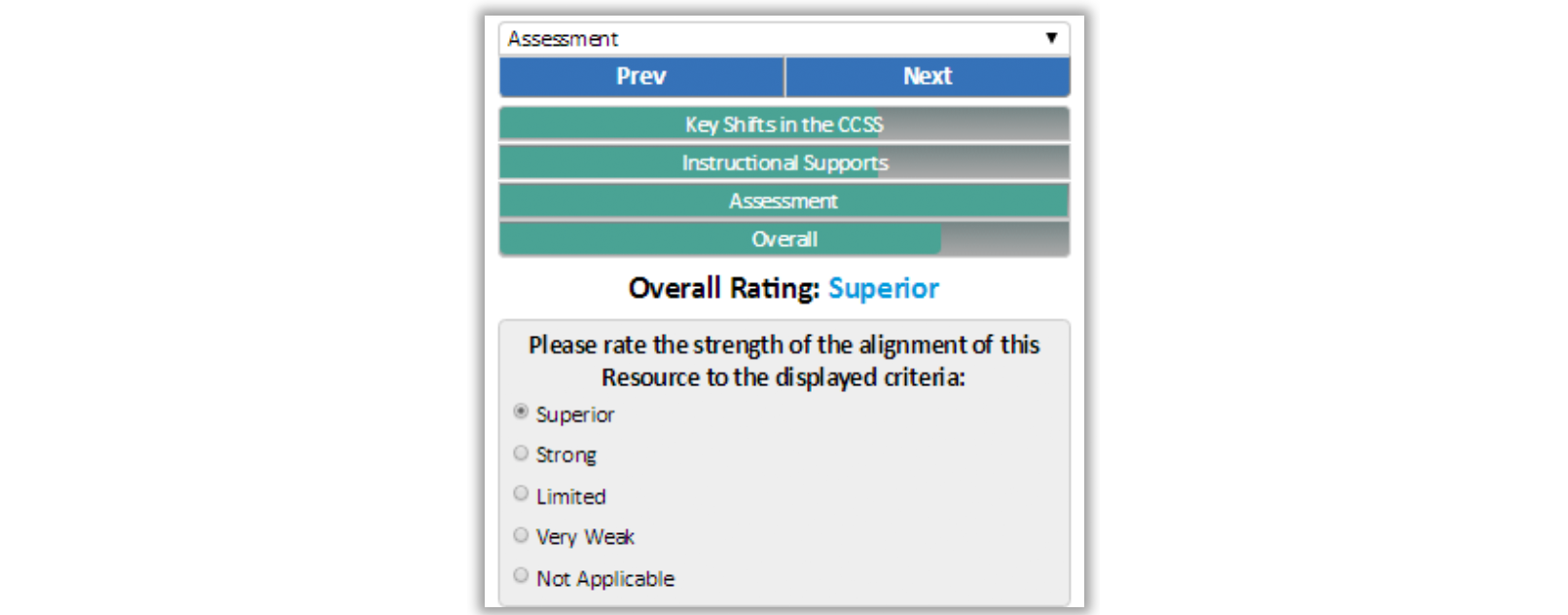
8. Click Next one more time after you have ranked the last item. Then click the I’m finished button.
