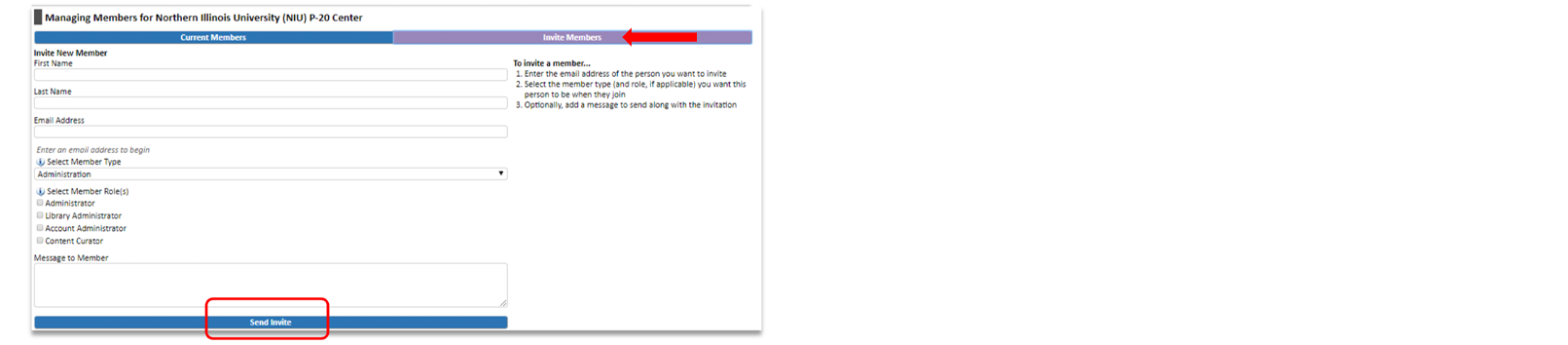1. Start by clicking on Members.
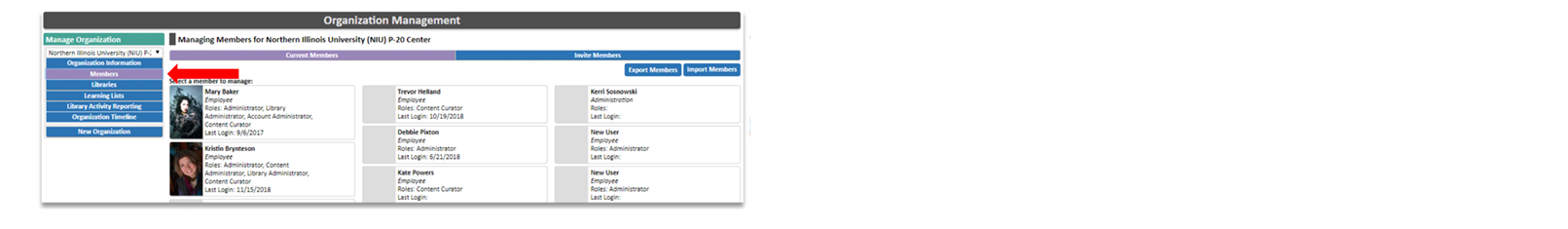
2. To edit existing members, click on the member’s name. You can then update information or remove the member from your organization. You can also change the Member Type or Organization Role for the selected member.

3. To invite new members: Click on Invite Members, then fill in the information and click Send Invite to let others know you would like them to be a part of your organization.