Users with a designated Administrator’s role may manage organizations in order to invite members, manage libraries, evaluate content, manage Learning Lists, track use of libraries, and view recent activity for the organization.
1. Log in. Choose Dashboard in the upper right corner of the screen. Select the Organization Management from the drop down menu.
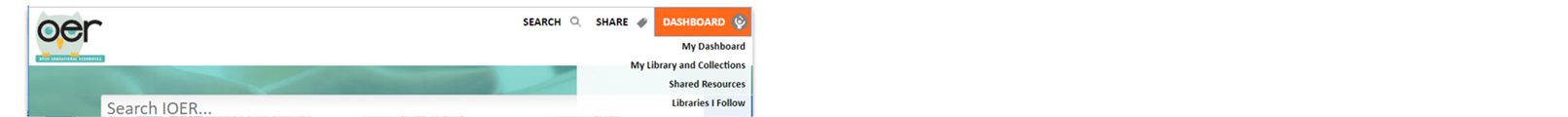
2. To select the organization you want to manage, click on the name or use the drop down menu in the upper left corner.
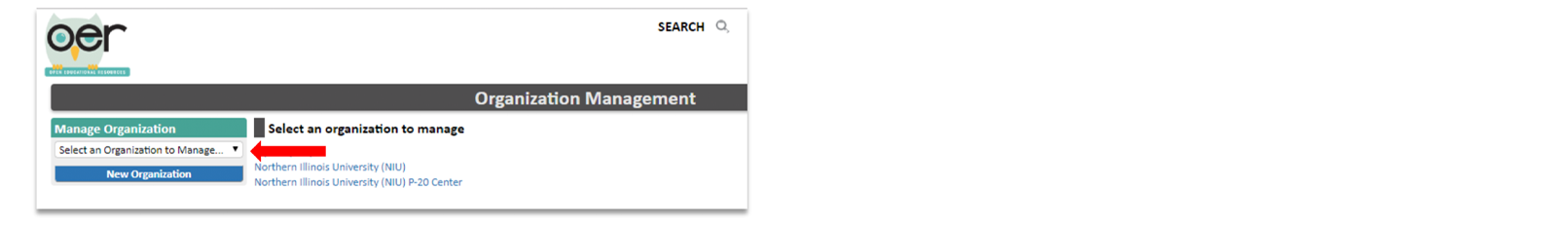
3. The description screen will open. Add information or make changes. Click Save Changes.
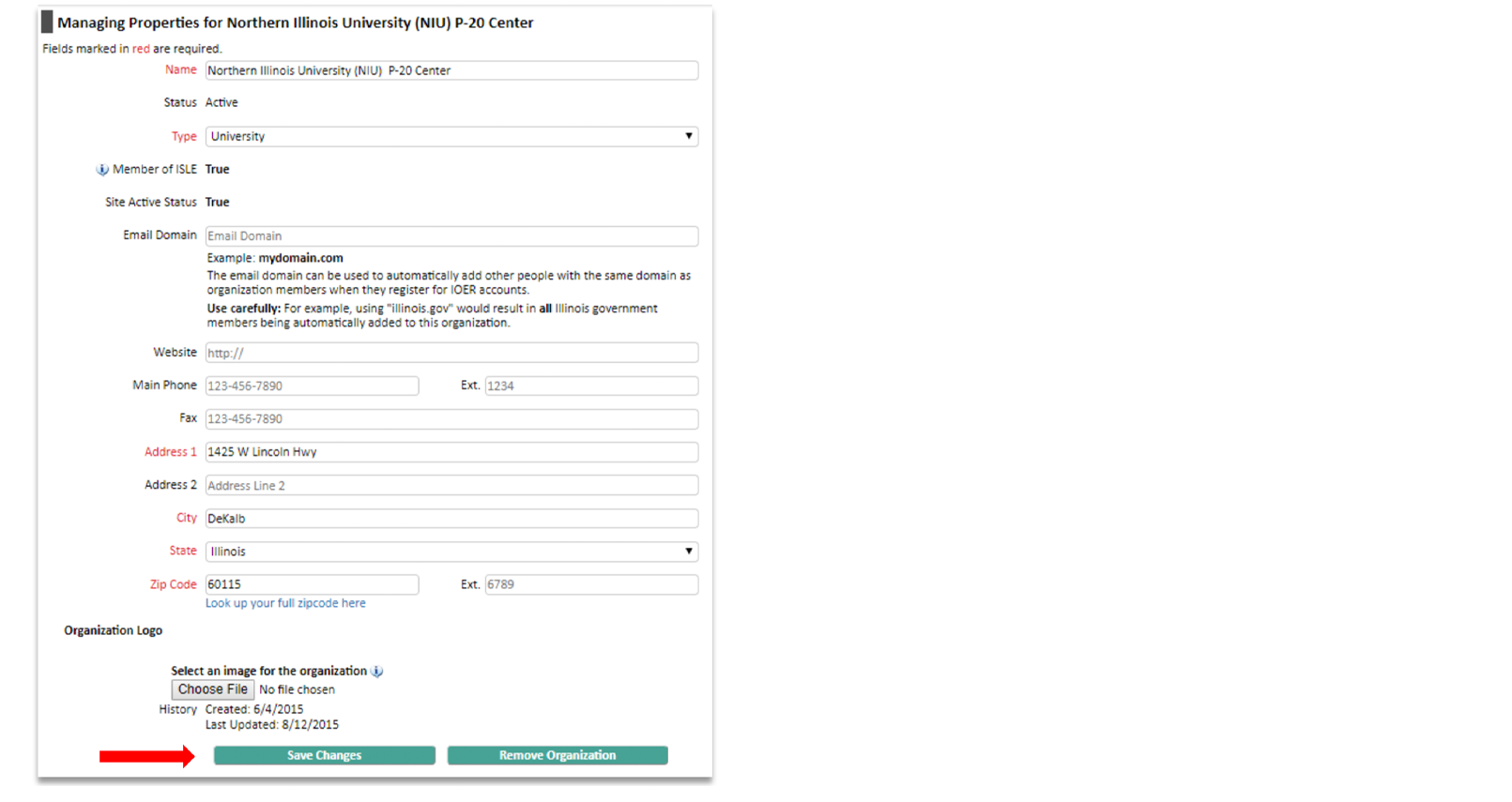
4. If an organization was a temporary group or is no longer relevant it can be removed by clicking Remove Organization.