User feedback is located on the right side of any resource Detail Page. Registered users can leave comments, like or dislike a resource, evaluate the quality of a resource, and report an issue.
Note: You must log in to leave feedback.
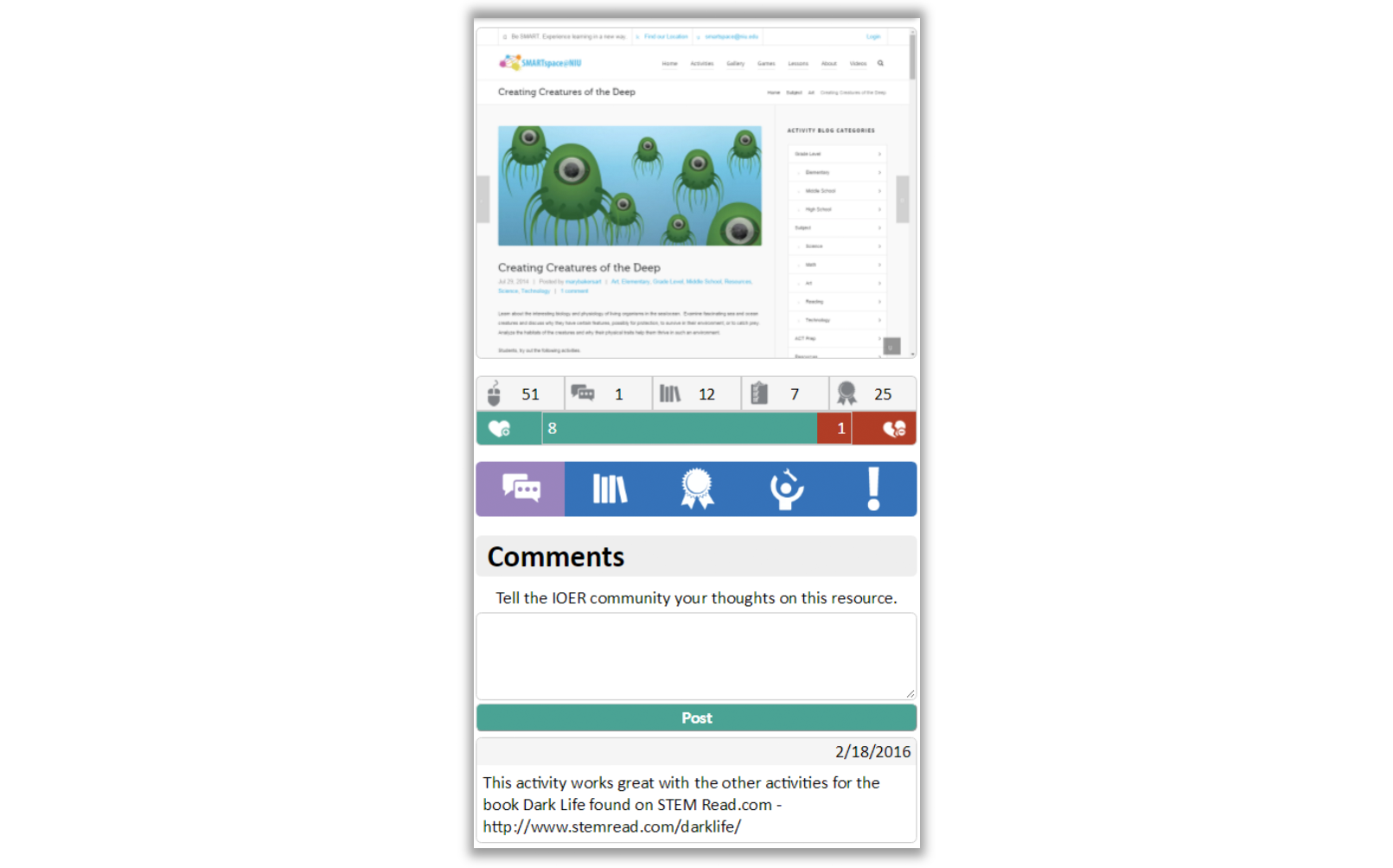
1. To add comments, select the conversation bubbles.
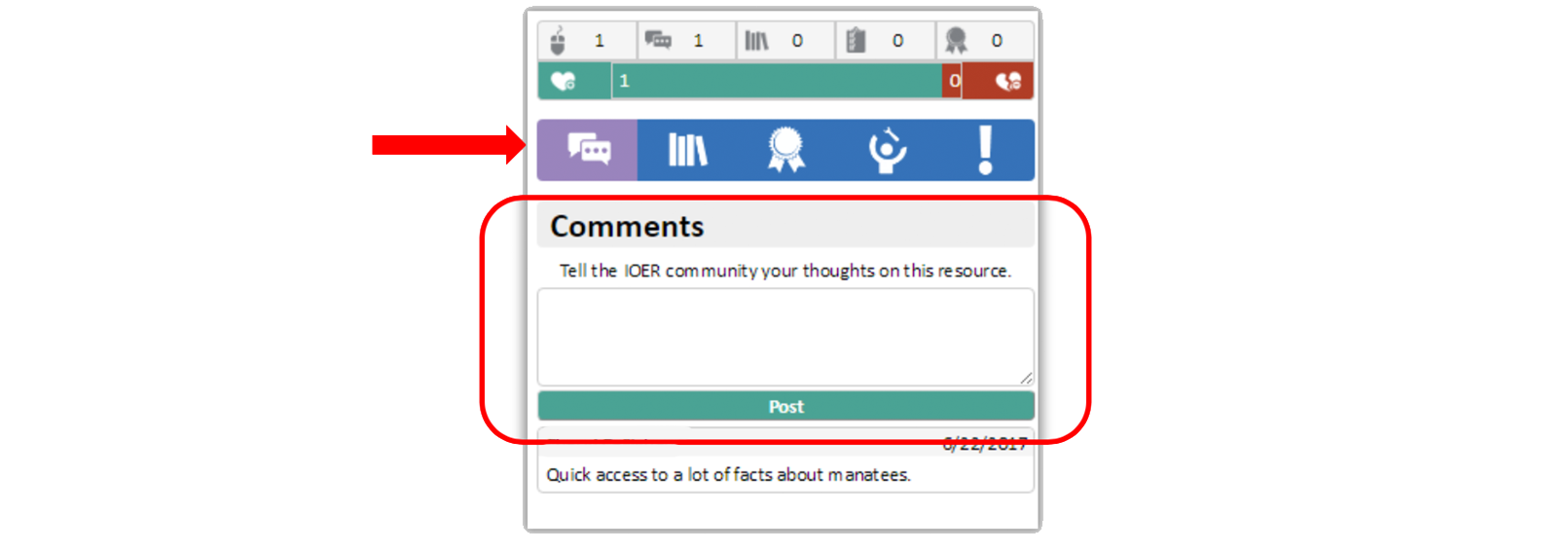
2. Type in your comments about the resource. Then click Post.
3. Your comment will appear below the text box.
Note: Your name will be attached to the comment.
4. You can also click on the Like or Dislike icons.

5. If there is a serious issue about this resource you can send a report to the web managers. Click on the !, to report a problem.
6. Explain the problem, then click Report.
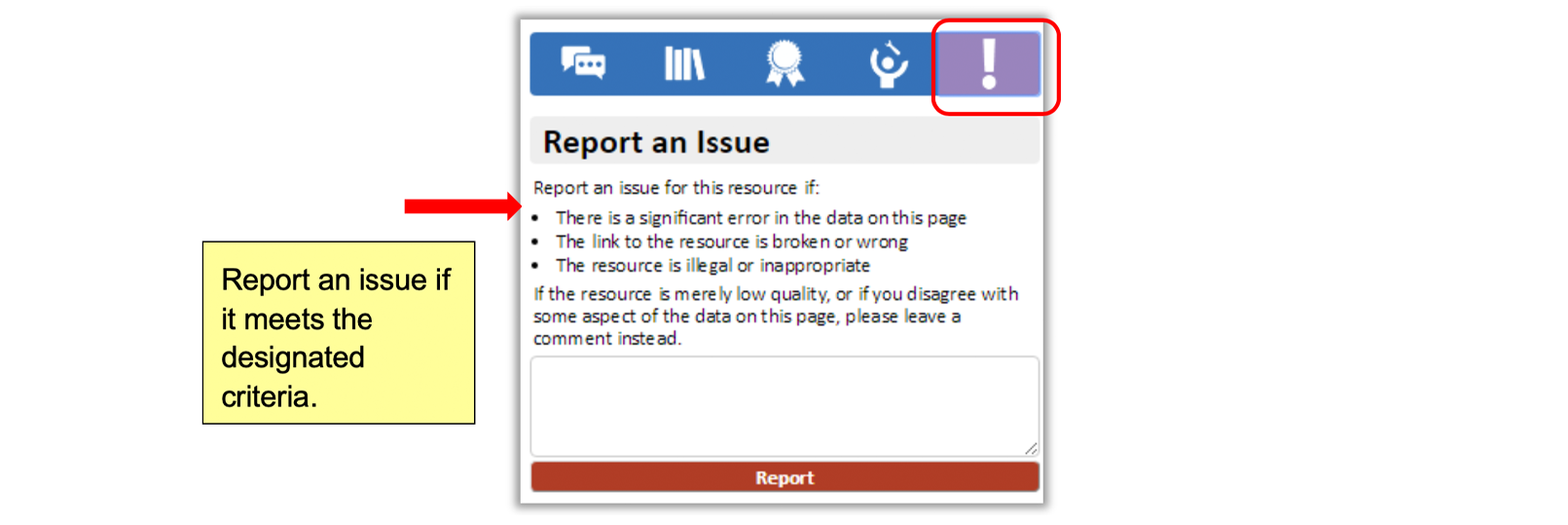
Report an issue if it meets the designated criteria.