1. Select Login/Register

Login/Register is in the upper right corner.
2. Click Register.
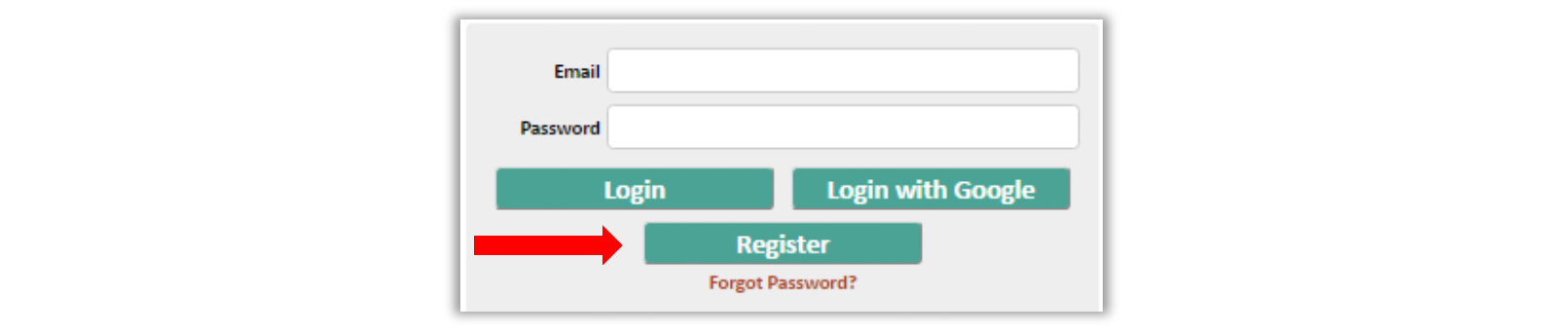
Register is the lowest green button.
3. Complete the registration form.
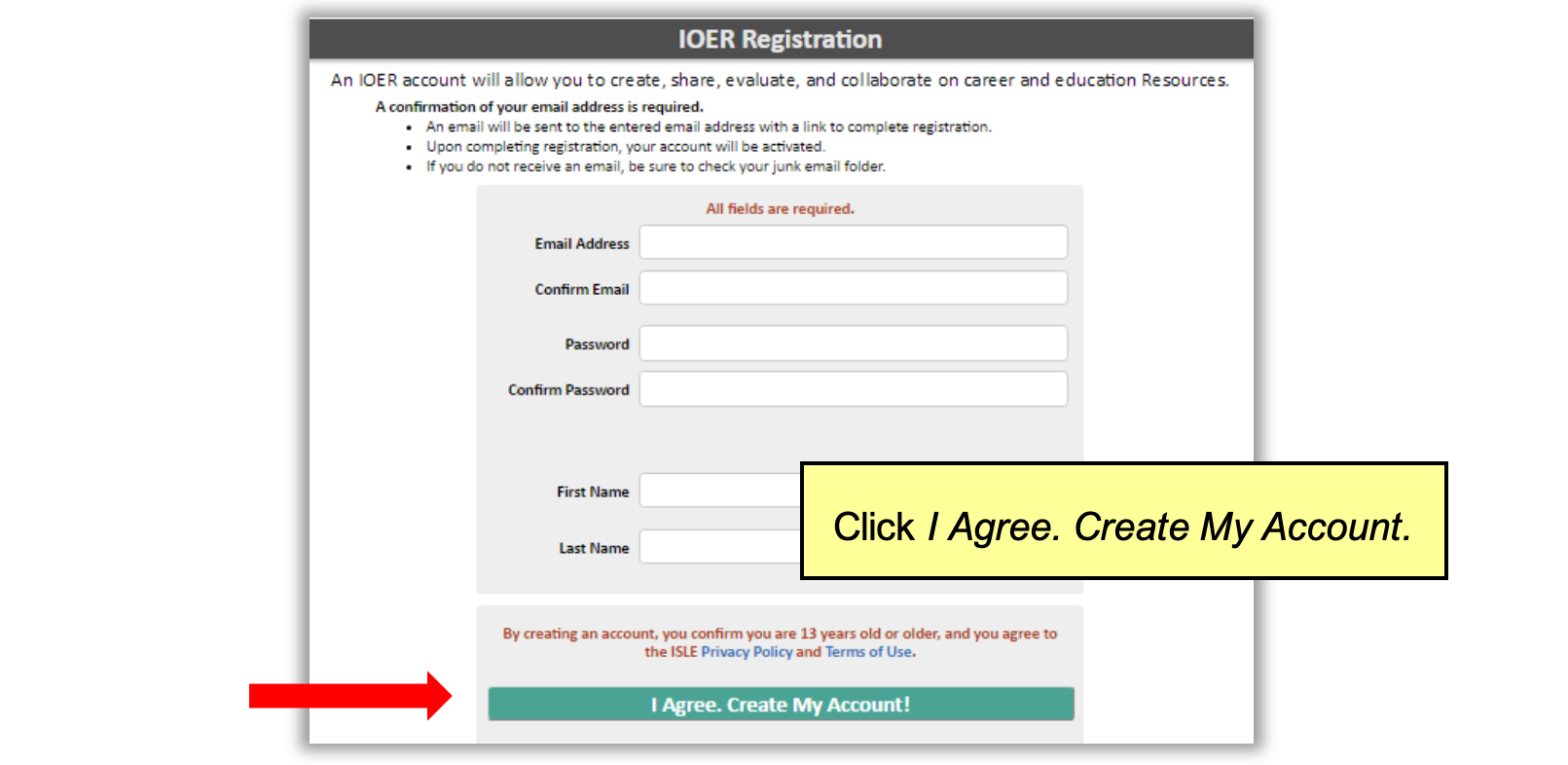
Click I agree. Create My Account, which is the button at the very bottom of the page.
4. Check your email for confirmation and activation. You must click the activation link in your email to set up your account.
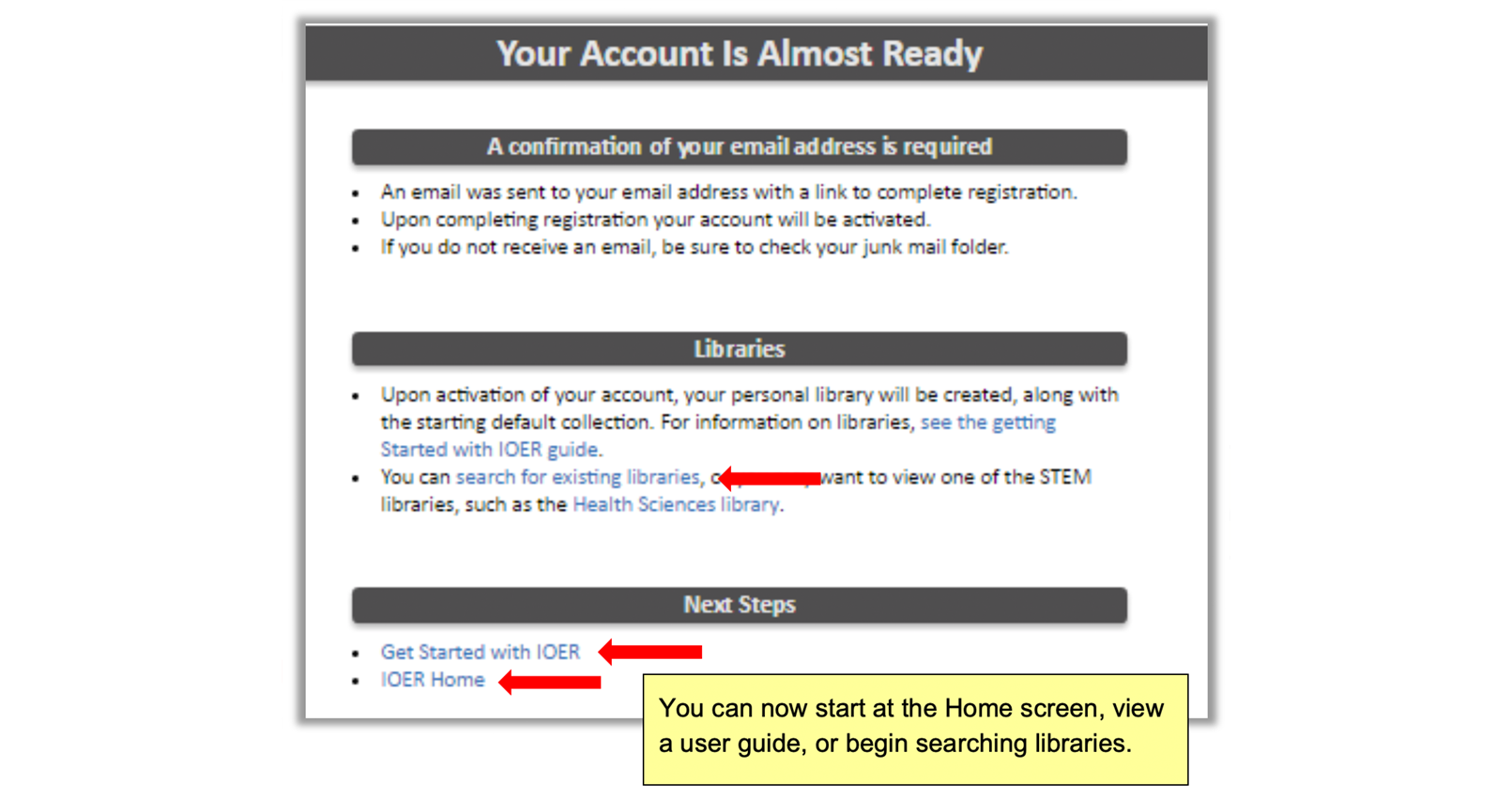
You can now start at the Home screen, view a user guide, or begin searching libraries.